Exploring Decision Trees and Logistic Regression using SPSS: Unveiling Powerful Analytical Techniques
May 23, 2023
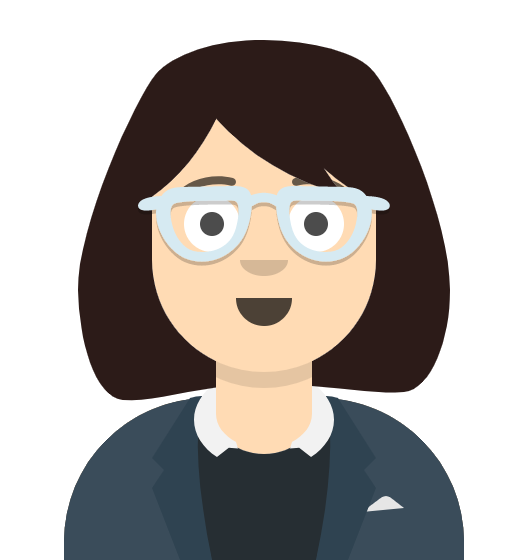
Scarlett Johansson
United States
SPSS
She is an esteemed expert in Decision Trees and Logistic Regression using SPSS. With a Ph.D. in Data Science and years of experience in predictive modeling.
Need assistance with Assignments on Decision Trees and Logistic Regression using SPSS? I'm here to help! Whether you have questions about implementation, model evaluation, or interpreting the results, I can provide guidance and help you complete your SPSS assignment.
- Decision Trees and Logistic Regression are powerful tools for data analysis and predictive modeling that provide insightful analyses of large, complex datasets. Researchers and analysts can use these techniques, which are implemented using the Statistical Package for the Social Sciences (SPSS), to make defensible judgments and predictions based on data patterns and relationships.
- Data analysis can be done visually and intuitively using decision trees. Decision Trees produce a hierarchical structure that represents decision rules and forecasts outcomes by recursively segmenting data based on attributes. Given that Decision Trees can handle a wide range of variables, this method is especially helpful when working with both numerical and categorical data.

- Analysts can specify the target variable and predictor variables, control tree growth, and use pruning techniques to increase the generalizability of the model using SPSS's user-friendly interface for building Decision Trees. By looking at the nodes, branches, and leaves of the resulting Decision Trees, the most important factors and decision pathways can be identified.
- On the other hand, logistic regression focuses on modeling the relationship between an independent variable and a binary or categorical dependent variable. The likelihood of an event occurring is calculated by fitting a logistic function to the data. To predict outcomes like customer churn, loan defaults, or disease diagnoses, logistic regression is frequently used in a variety of industries, including healthcare, marketing, and finance.
- By specifying the target variable and independent variables, handling variables with different measurement scales, and evaluating model fit using goodness-of-fit measures and hypothesis tests, analysts can quickly build Logistic Regression models using SPSS. The resulting models give analysts information about the importance and potency of predictors, enabling them to comprehend how various variables affect the outcome of interest.
- Decision Trees and Logistic Regression each have advantages and restrictions of their own. Decision trees are comprehensible, can handle various data types, and can record intricate interactions. They may, however, be overfitted and sensitive to even small changes in the data. Contrarily, Logistic Regression offers interpretable coefficients, permits hypothesis testing, and is robust. However, it makes the assumption that predictors and the probability's logit have a linear relationship.
- In this blog post, we will examine the ideas and principles behind Decision Trees and Logistic Regression, look at how they can be implemented using SPSS, and offer real-world applications as examples. By mastering these methods, analysts can improve their capacity for knowledge extraction from data, rational decision-making, and the discovery of priceless insights that fuel business success.
Getting to Know Decision Trees:
Decision-Making Basic Concepts By dividing data into distinct segments based on their characteristics, trees are hierarchical tree-like structures that aid in decision-making. The tree structure is made up of nodes for conditions, branches for choices, and leaves for results or forecasts.
1.1. Tree construction:
It involves choosing the most informative attribute as the root node, recursively dividing the data into child nodes based on the values of the attribute, and doing this until a stopping criterion is satisfied. The absence of additional significant splits or a minimum level of purity in the resulting segments can serve as this criterion.
1.2.Tree Pruning:
Choice Trees might have a tendency to overfit the training set, which would lead to poor generalization to new data. By reducing the complexity of the tree structure without sacrificing its predictive accuracy, tree pruning techniques help to solve this problem. Pruning entails eliminating or collapsing nodes that do not significantly enhance the performance of the tree.
1.3. Benefits and Drawbacks:
Decision trees have a number of benefits, including interpretability, the ability to handle both categorical and numerical data, and non-parametric nature. However, they might be unstable, sensitive to slight data changes, and unable to fully capture complex interactions.
Implementing Decision Trees in SPSS:
Data Preparation: It is essential to handle missing values, encode categorical variables, and divide the dataset into training and testing sets before creating Decision Trees in SPSS.
2.1.Building Decision Trees:
Through its Classification Trees module, SPSS offers a user-friendly interface for creating Decision Trees. Users can use a variety of splitting criteria, manage tree growth, and specify pruning parameters by providing the target variable and predictor variables.
2.2. Evaluating Decision Trees:
Metrics like accuracy, precision, recall, and F1 score can be used to judge a Decision Tree's effectiveness. Cross-validation methods, like k-fold cross-validation, aid in estimating the model's performance on unobserved data.
2.3. Using visualization tools to understand decision trees:
SPSS provides visualization tools to understand decision trees. Analysts can understand the decision rules and find the most important variables by looking at the nodes, branches, and leaves.
Basics of Logistic Regression:
Statistically, the relationship between a binary or categorical dependent variable and one or more independent variables can be modeled using logistic regression. The likelihood of an event occurring is calculated by fitting a logistic function to the data.
3.1. Model Construction and Evaluation:
To construct the logistic regression model, the coefficients of the independent variables are estimated using methods like maximum likelihood estimation. When evaluating a model, one must look at the significance and power of the predictors as well as measure the goodness-of-fit using a test like the Hosmer-Lemeshow test.
3.2. Assumptions and Interpretation:
Logistic regression assumes that the independent variables and the probability's logit have a linear relationship. It also presumes that the observations are independent and that multicollinearity does not exist. Analysis of odds ratios and their confidence intervals is necessary for the interpretation of logistic regression coefficients.
Logistic Regression in SPSS:
Data preparation for logistic regression in SPSS is similar to that for decision trees and entails handling missing values, encoding categorical variables, and splitting the dataset.
4.1.Building Logistic Regression Models:
To create logistic regression models, SPSS offers a user-friendly interface. The target variable and predictor variables can be specified, as can the method for parameter estimation and the handling of variables with various measurement scales.
4.2. Evaluating Model Fit:
The likelihood ratio test, Wald test, and goodness-of-fit metrics like the Cox & Snell R-square and Nagelkerke R-square are just a few of the statistics and tests that SPSS provides to assess the fit of logistic regression models.
4.3. Interpreting the Results of Logistic Regression:
The significance of the coefficients, odds ratios, and their confidence intervals are examined in order to interpret the results of logistic regression. Analysts can use the model to predict the future and evaluate the influence of predictors on the probability logit.
The following code snippets can be used in SPSS to implement Decision Trees and Logistic Regression:
Building Decision Trees in SPSS:
DATASET ACTIVATE DataSet1.
TREES
/TREE OUTFILE=* MODE=CLASSIFICATION
/FIELDS=age, income, gender, education, marital_status
/TARGET churn.
Evaluating Decision Trees in SPSS:
DATASET ACTIVATE DataSet1.
TREES
/DISPLAY=IMPORTANCE(YES)
/PRINT=FIT.
In SPSS, creating log-regression models:
DATASET ACTIVATE DataSet1.
LOGISTIC REGRESSION
/MISSING=LISTWISE
/CRITERIA=PIN(0.05) POUT(0.10)
/CLASSPLOT=YES
/CONTRAST(education)=INDICATOR
/INTERCEPT=INCLUDE
/METHOD=ENTER age income gender education marital_status.
Assessing Model Fit in Logistic Regression:
DATASET ACTIVATE DataSet1.
LOGISTIC REGRESSION
/MISSING=LISTWISE
/CRITERIA=PIN(0.05) POUT(0.10)
/CLASSPLOT=YES
/CONTRAST(education)=INDICATOR
/INTERCEPT=INCLUDE
/METHOD=ENTER age income gender education marital_status
/PRINT=GOODFIT CI(95).
These code samples give Decision Tree and Logistic Regression models in SPSS a basic framework for construction and evaluation. Please be aware, though, that depending on your dataset and analysis needs, the precise syntax may change. It is advised to review the SPSS documentation and modify the code as necessary.
It's important to note that you should change "DataSet1" to the name of your actual dataset and change the variables used (such as age, income, gender, education, marital_status, and churn) to match the variable names in your particular dataset.
Conclusion:
Data analysts can make precise predictions and derive insightful knowledge using the powerful analytical tools of decision trees and logistic regression. Researchers can efficiently use these techniques and extract useful information from complicated datasets by utilizing SPSS's features. Analysts will be able to make wise decisions in a variety of domains by grasping the concepts, adhering to best practices, and continuously improving the models.